How to clear cache in Prestashop 1.7?
Clearing cache in Prestashop 1.7 is very easy, all you need to do is as follows:
Before I go to show you how, I’d like to notice that if you are coming from Prestashop 1.6, then the procedure to clear cache is the same one for Prestashop 1.7
Go to “Configure Tab” on your left (this is Prestashop 1.7 new separations of functionalities)

Hover over “Advanced Parameters” menu link; you will get a sub-menu click on “Performance” link
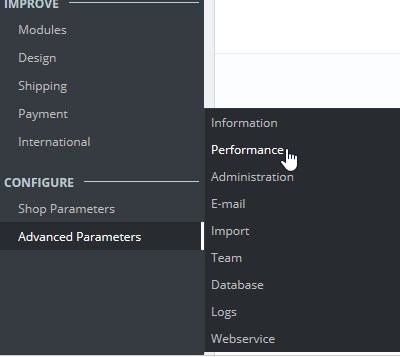
After a few seconds you will get a page where you can clear the cache as it’s demonstrated on the following screenshot:
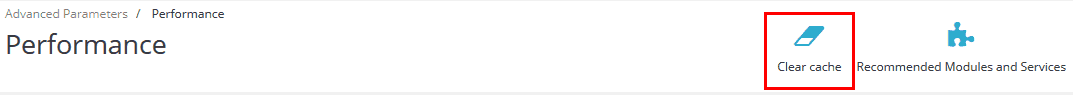
So the final path to get to clear the cache is: Advanced Parameters > Performance, then click on this button:

That’s it, congratulation :) you have just cleared the cache.
Searching for a Prestashop theme?
Create your own Prestashop theme here on Prestabuilder.com
Try out PrestaBuilder Theme Editor
Yassine BELKAID
Yassine is a senior PHP developer and enjoys writing flexible, well-thought-out, and reusable code. He is a Prestashop expert and consultant and has experience working on other platforms, such as Laravel, WordPress, and Symfony. In his spare time, you can find him reading about programming, hanging out with friends or visiting family.
2 Comments
Ade · 6 years ago
great. thank you
Yassine Belkaid · 6 years ago
You’re welcome @ade, Hope it helped you :)
You must be logged in to post a comment.