How to clear the cache in Prestashop 1.5?
There are some cases when clearing the cache is very useful:
- you have edited a template
- you have translated some text
- you have replaced a some picture in your theme
...and basically in any situation you expect the theme to be changed but it didn't.
Go to your back office > Advanced parameters > Performance - and turn on "Force compilation" just like in the picture below:
This is always the basic help if something's not working right.
Incoming search terms:
Searching for a Prestashop theme?
Create your own Prestashop theme here on Prestabuilder.com
Try out PrestaBuilder Theme Editor
Andrej Staš
Andrej is a Prestashop enthusiast. He started by developing his own themes and then formed the idea of creating Theme Maker. He enjoys finding ways to make his life simpler, and that is the philosophy he incorporates into all his projects. Andrej is also interested in WordPress, Amazon FBA, drop shipping, studying languages, and reading books.
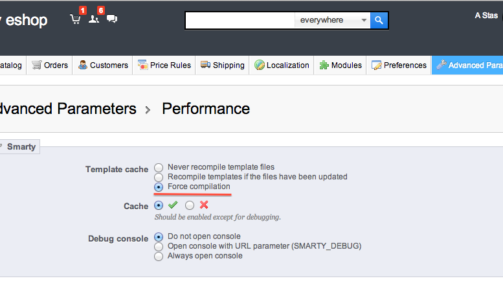
3 Comments
joshua miles · 1 decade ago
im having some problems with the templets that i developed from theme maker, when i go to W3C.org, i getting a bunch of errors, because of my templet, and is thier any way that these templets are going to be in html 5
Andrej · 1 decade ago
Unfortunatelly, it’s very very hard to keep the Prestashop theme valid. Even the default theme is not 100% valid… for example:
1 .There’s JS in CSS in the code – inserted by various modules and the theme can’t do nothing about it :(
2. Also the “&” character is a problem in the code. But it is generated by the system, not by the theme.
So as a result the themes are invalid :( But you won’t find any valid right now – Prestashop core system and modules have to be changed.
joshua miles · 1 decade ago
THE SPECIFICATION:
100% semantic and valid HTML5 markup
No bloat. Remove any unnecessary CSS / JavaScript that is not required by the Prestashop core.
Encourage ‘best practices’.
Focus on speed/performance.
Complete documentation.
You must be logged in to post a comment.