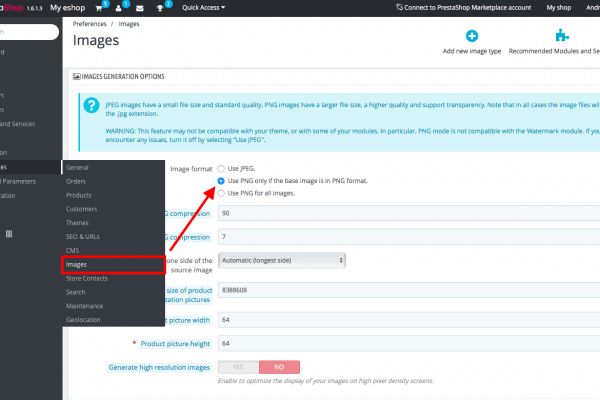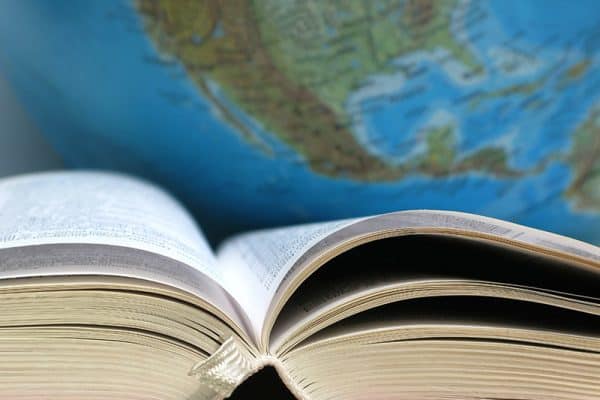Tag: Prestashop 1.6.x
Enterprise
Simple way to display a transparent logo in Prestashop 1.6
You have prepared a transparent logo, but when you upload it to your eshop, it’s not transparent anymore. How to figure it out? Here is a solution: Go to your back office > Preferences > Images Scroll down to “IMAGES GENERATION OPTIONS” and set “Use PNG only if the base image is in PNG format.” […]
Read MoreEnterprise
How to add a new language into Prestashop 1.6.x
There are two main ways how you can import a new language into your new theme. The first option – Add/Update a language Go to your back office > Localization > Translations and find a tab named Add/Update a language. Here you can select the language you need to import and also the theme where the language […]
Read More