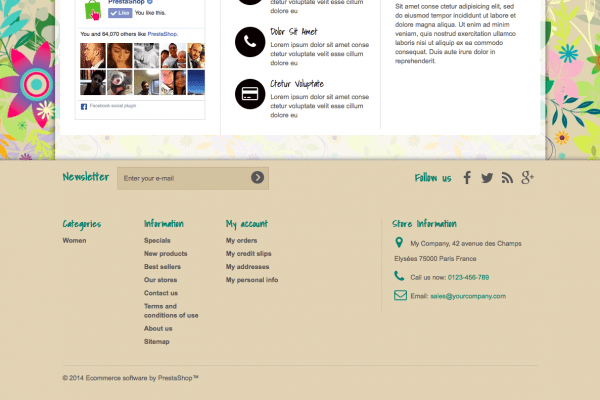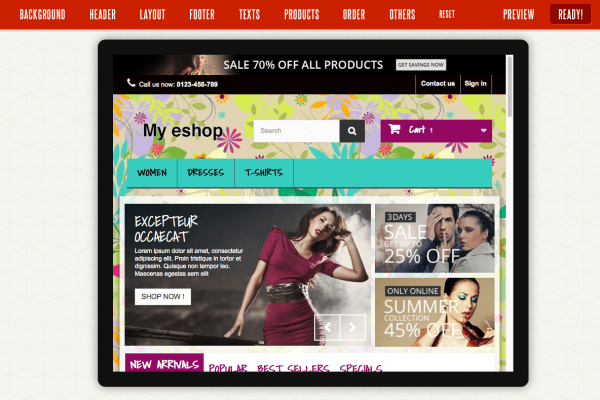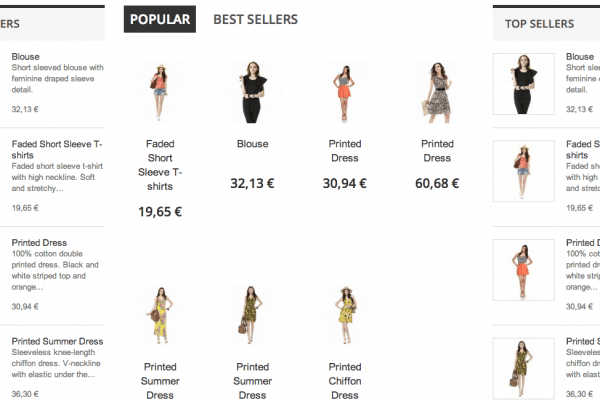Blog
Enterprise
How to edit footer copyright in Prestashop 1.6
How to edit the footer of Prestashop 1.6 and the text “© 2014 Ecommerce software by PrestaShop™”? That will be showed in the next steps: At first, you need to log into your back office and open Localization > Translations For “Type of translation” choose “Installed modules translations”. Select the theme which you use and […]
Read MoreEnterprise
How to change a favicon in Prestashop 1.6
What is a favicon? By Google’s definition, favicon is: an icon associated with a URL that is variously displayed, as in a browser’s address bar or next to the site name in a bookmark list. Why is the favicon important? It helps your users distinguish your website from the others within the browser. Also, […]
Read MoreEnterprise
How to clear cache in Prestashop 1.6
When you install a new theme or add a new module, there might be problems with some of the elements in your eshop. Therefore it’s always a good idea to check if the problem is not caused just be “old” templates stored in smarty cache. Prestashop 1.6 offers very easy way how to clear the cache, […]
Read MoreEnterprise
Added support for Prestashop 1.6.0.13 and 1.6.0.14
Five days after the official release of Prestashop 1.6.0.13 – Theme Maker adds the support. Only after two weeks later Prestashop 1.6.0.14 was released and again – in a few days, Theme Maker supported also this new version. Great improvements were made in saving and sharing your theme. After each editing of your template you […]
Read MoreEnterprise
An alternative way how to install your theme from Theme Maker
The standard way This is the typical way how to install a theme downloaded from Presta Theme Maker. Go to your back office, go to Preferences > Themes > click on the button “Add new theme” and upload your theme ZIP. In same cases you might bump on problems in Prestashop with setting the left/right columns or configuring the modules. The “overwrite” way […]
Read MoreEnterprise
Support for Prestashop 1.6.0.11 added
The first update of the year 2015 is ready! Prestashop skipped the version 1.6.0.10 and so we have directly available the version 1.6.0.11 – now also on the Theme Maker. As always, just a few days after the official release. Need to upgrade your theme to the newest version? It’s so easy! Just log in […]
Read MoreEnterprise
Plans for the future
Dear friends, it’s been already a few months since the last blogpost. Anyway prestabuilder.com is still being improved: – support for Prestashop 1.6.0.9, 1.6.0.8, 1.6.0.7 – new features – RTL, gradient, shadows, rounded buttons – fixed bugs reported by our users Thief from Prestacreator.com Unfortunately, I also had to deal with a thief from prestacreator.com, […]
Read MoreEnterprise
How to set a 2-column or 3-column layout in Prestashop 1.6
I got a message with an important question: Why there’s no possibility in Theme Maker to set 2 or 3 column layout. The answer is, it’s already built in Prestashop 1.6 and it’s also very easy to set up. I made a short videotutorial where I explain the whole process. Hope it will help! :)
Read MoreEnterprise
Support for Prestashop 1.6.0.6 added
Just a few days after the official release of Prestashop 1.6.0.6, Theme Maker is also ready for generating themes for this version. Also now you can easily put your custom modification into a special file: makercustom.css Therefore you can quickly distinguish which modifications were made by you and which by Theme Maker. Incoming search terms:yhs-fullyhosted_003
Read MoreEnterprise
Support for Prestashop 1.6 added!
Dear friends, it’s a great pleasure for me to announce a new major release of Presta Theme Maker, supporting the latest version of Prestashop 1.6. The update comes just 2 weeks after Prestashop release and we are offering a new set of settings and possibilities! Now you can seamlessly change the color of all icon, […]
Read More