How to change a favicon in Prestashop 1.6
What is a favicon?
By Google's definition, favicon is: an icon associated with a URL that is variously displayed, as in a browser's address bar or next to the site name in a bookmark list.
Why is the favicon important?
It helps your users distinguish your website from the others within the browser. Also, having a bookmarked site with an appropriate favicon help to find it faster.
How change the favicon in my eshop?
Go to your back office, open Preferences > Themes and then click on the tab "Icons". There you can find the "favicon" input field, where you can upload the icon.
Make sure you upload .ICO, not .GIF, JPG or PNG! The dimension of the favicon is 32x32px.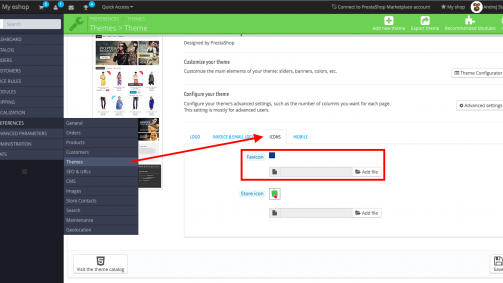
How to make my own .ICO picture?
You can try some of the many online tools, which are for free - just try to google "free favicon generator" and try out couple of websites which suites you best.
I cannot see the new icon
Try to refresh your eshop couple of time, it might take some time to take the effect. You can also clear the cache of your browser and refresh again.
Searching for a Prestashop theme?
Create your own Prestashop theme here on Prestabuilder.com
Try out PrestaBuilder Theme Editor
Andrej Staš
Andrej is a Prestashop enthusiast. He started by developing his own themes and then formed the idea of creating Theme Maker. He enjoys finding ways to make his life simpler, and that is the philosophy he incorporates into all his projects. Andrej is also interested in WordPress, Amazon FBA, drop shipping, studying languages, and reading books.
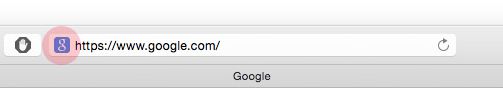
2 Comments
Sanan · 7 years ago
i am using this way but there is no change please guide me
Ciprian Pascal · 7 years ago
Hi!
Unfortunately it doesn’t work for me.
I generate the icon from that link did you provide, clear the cache and refresh the page for several times.
Any suggestions to solve this?
Thank’s a lot!
You must be logged in to post a comment.