How to hide subcategories in top menu in Prestashop 1.7
Quite often it's a good idea to keep things simple. That applies not only to the design of your eshop but also to the main navigation.
Displaying too many subcategories at the same time can be confusing. This quick tutorial will show you how to hide subcategories in the drop-down menu (the native Top Menu module).
The native behavior of Top Menu module
This is how you Prestashop 1.7 natively displays the categories in the drop-down menu.

Hide the subcategories in the drop-down menu
It's pretty simple and straightforward. Insert this CSS code at the very end of theme.css (your_theme/assets/css/theme.css)
.top-menu[data-depth="2"]{
display:none!important;
}Save. Clear the cache of your Prestashop and of your browser. Refresh. Done!
This is the result you should get.
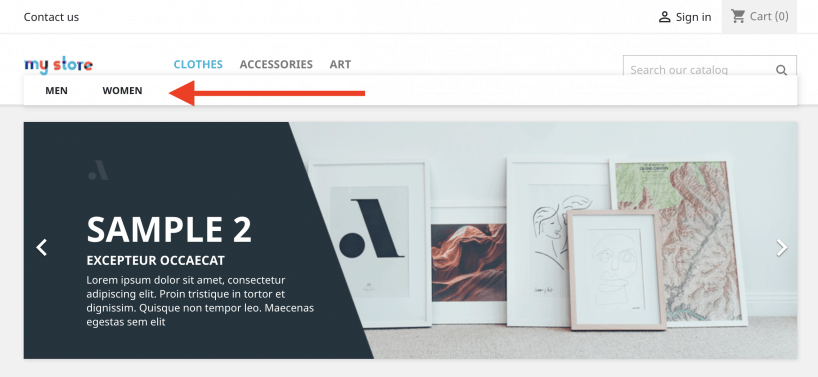
Searching for a Prestashop theme?
Create your own Prestashop theme here on Prestabuilder.com
Try out PrestaBuilder Theme Editor
Andrej Staš
Andrej is a Prestashop enthusiast. He started by developing his own themes and then formed the idea of creating Theme Maker. He enjoys finding ways to make his life simpler, and that is the philosophy he incorporates into all his projects. Andrej is also interested in WordPress, Amazon FBA, drop shipping, studying languages, and reading books.
No Comments
You must be logged in to post a comment.