How to remove category image? (Prestashop 1.7)
What is a category image? It is a picture that is displayed right about the list of products of a specific category, usually accompanied with a category description text.
Now the question is - how to remove this category image? It's pretty simple and you can do it directly from your back office, no need to edit the templates at all.
Open your back office > catalog > categories

And then click on the edit button of a certain category.

You can delete the category image directly from the category detail page.
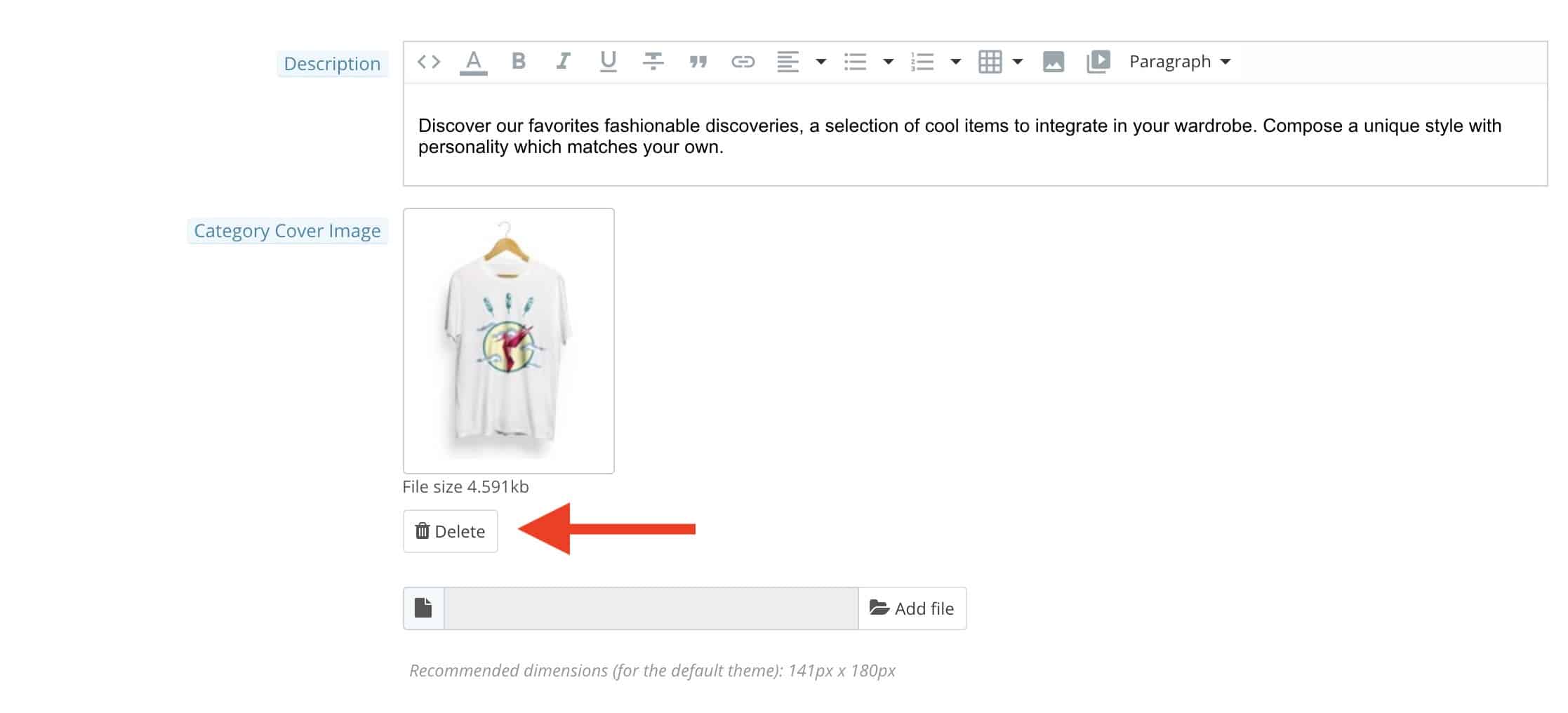
And that's it! :)
Searching for a Prestashop theme?
Create your own Prestashop theme here on Prestabuilder.com
Try out PrestaBuilder Theme Editor
Andrej Staš
Andrej is a Prestashop enthusiast. He started by developing his own themes and then formed the idea of creating Theme Maker. He enjoys finding ways to make his life simpler, and that is the philosophy he incorporates into all his projects. Andrej is also interested in WordPress, Amazon FBA, drop shipping, studying languages, and reading books.
No Comments
You must be logged in to post a comment.