Powerful Blog Module
Overview
A blog is a great way to promote your product and attract more visitors from Google. "Powerful Blog" can be seamlessly installed in your e-shop, allowing you to start blogging right away.
Front end demo
Back-end screenshots
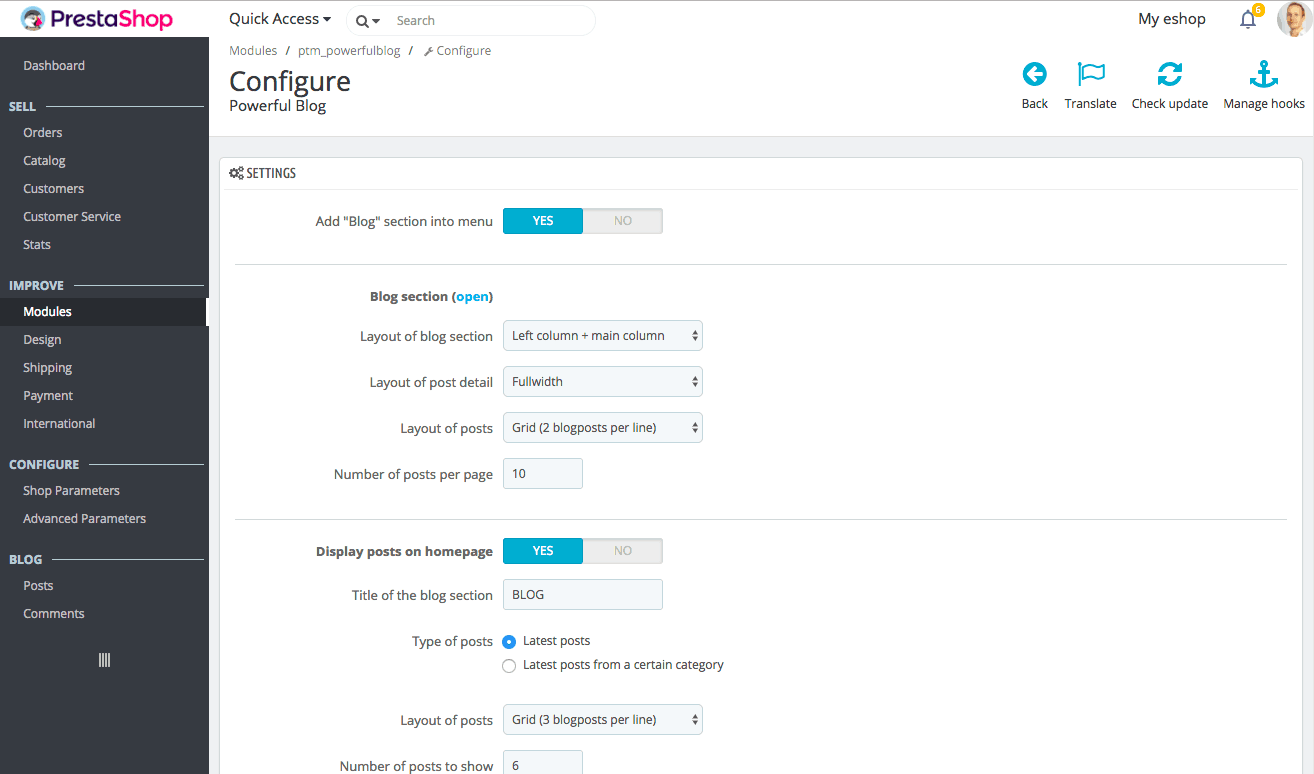
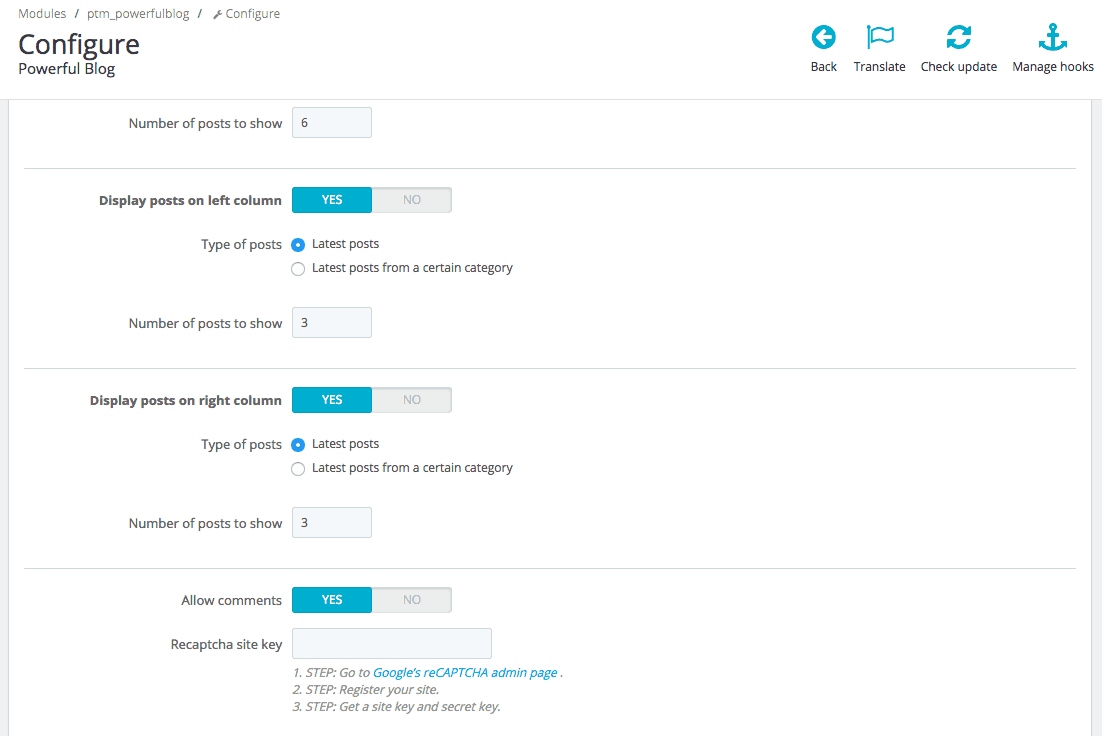
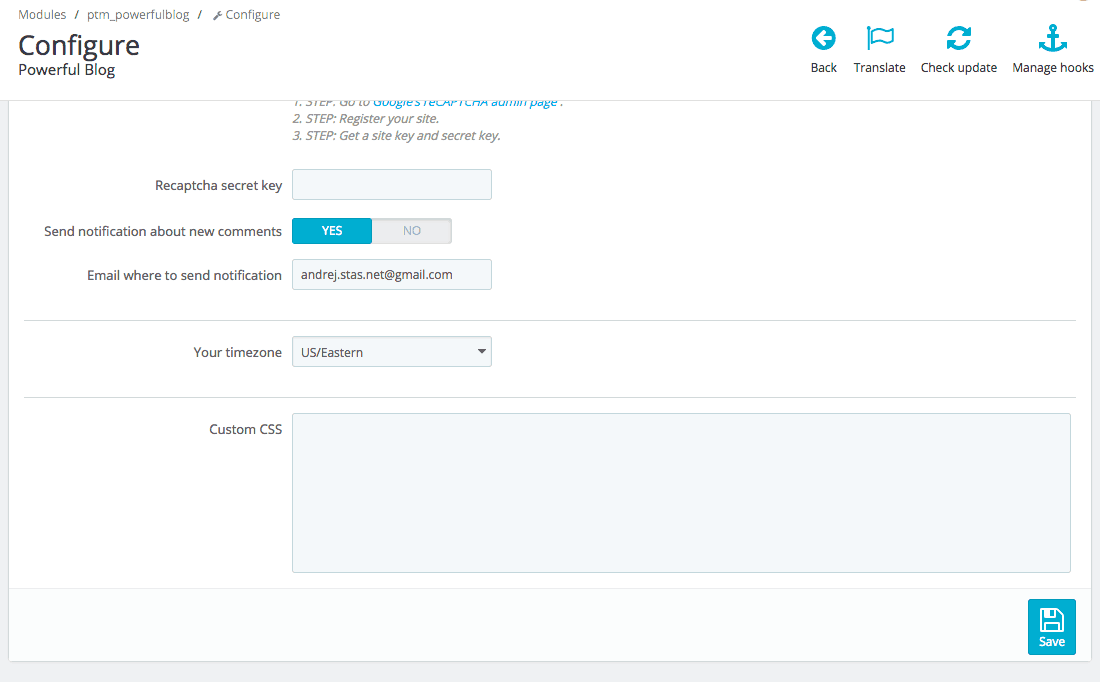
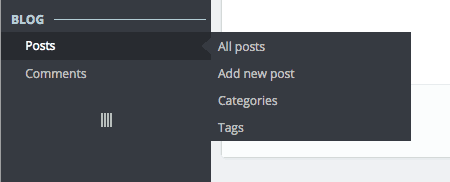
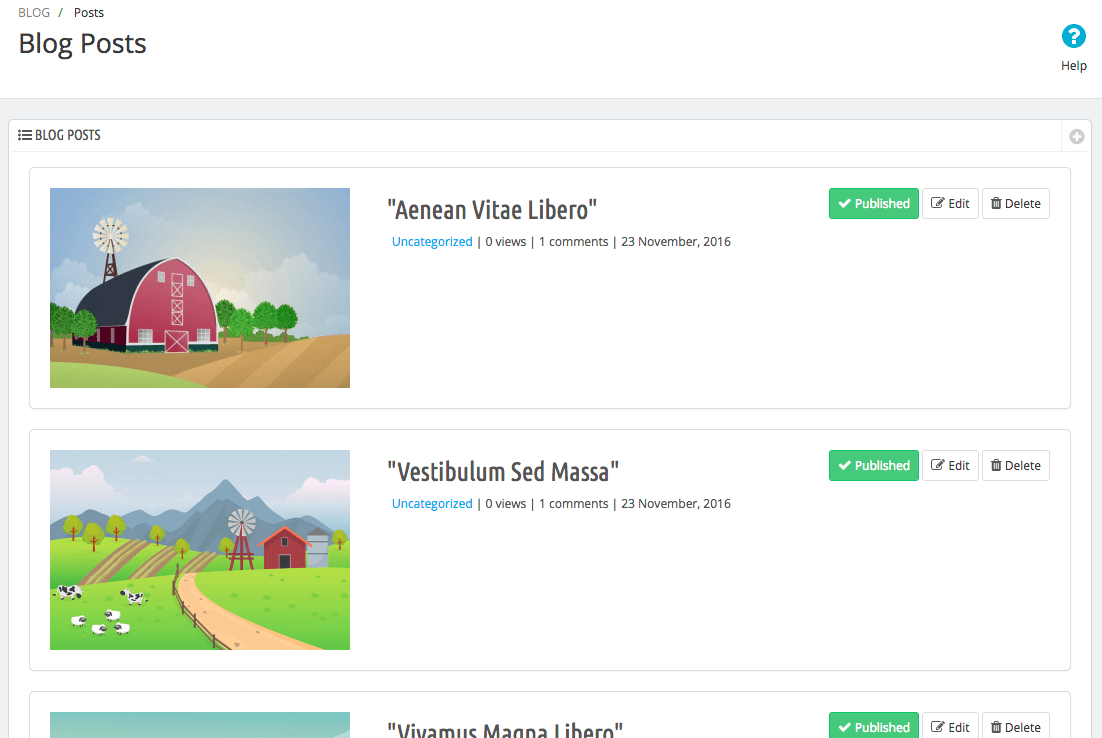
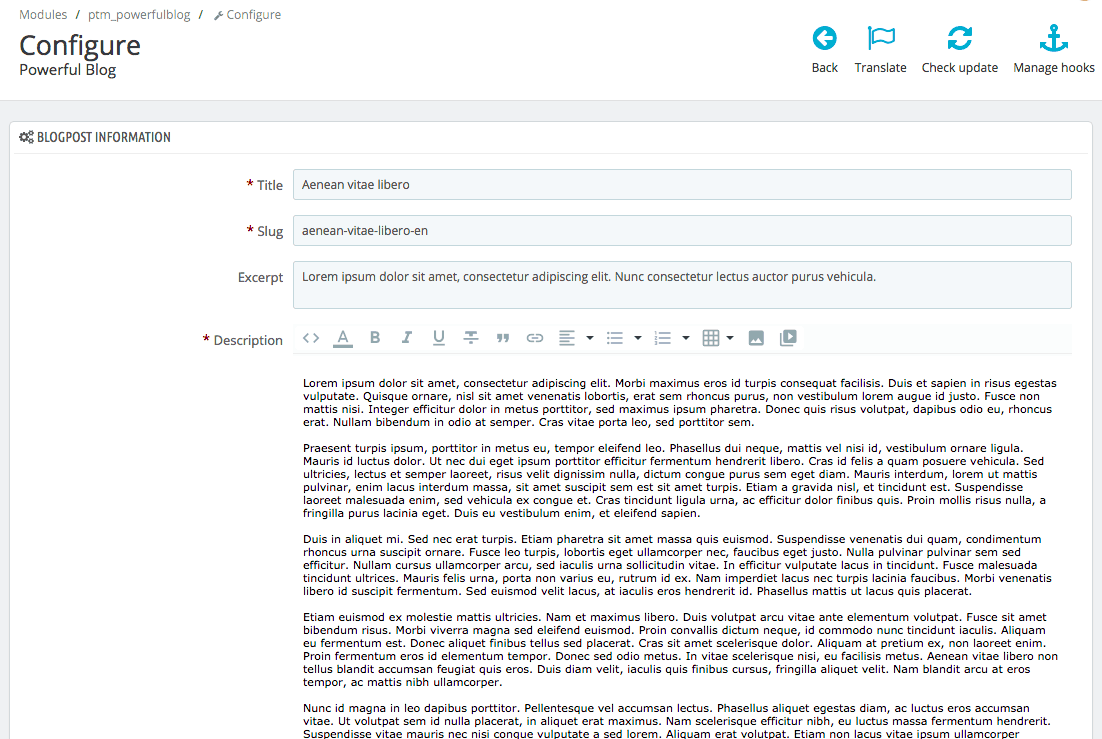
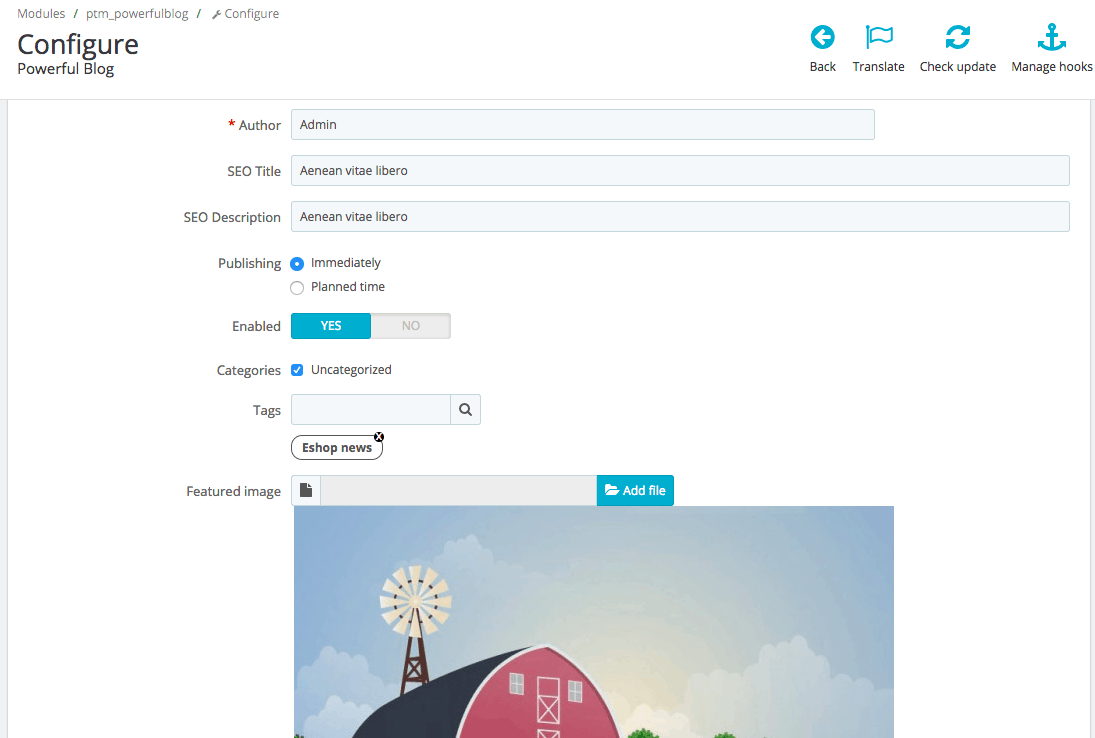
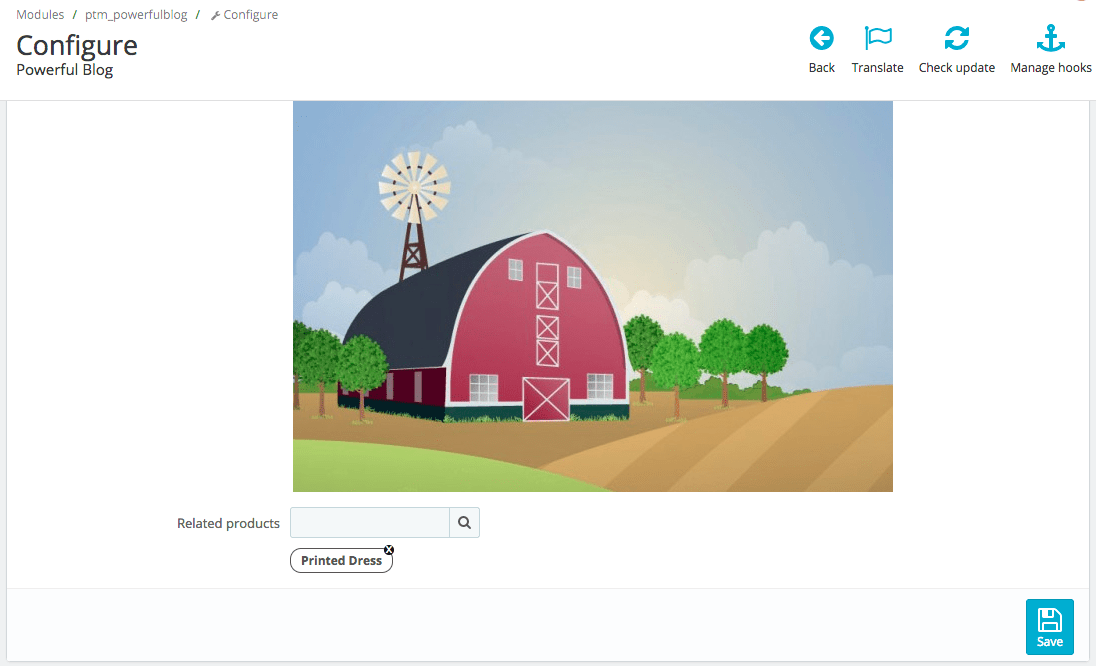
Front-end screenshots

Features
- Create blog posts (of course!)
- Create categories
- Create tags
- Publish your post immediately or automatically at a specific time in the future
- Set your own URL for the blog post
- Featured image for each blog post
- Add related products directly to your blog post
- Deactivate your blog post (or delete)
- Built-in comments
- FB comments
- CAPTCHA to prevent spam comments
- Approve comments before publishing
- Deactivate comments
- Send new comment notifications in your email
- Multi-language support
- Display blog posts on your homepage
- Display blog posts in left/right column
- Display tag cloud in left/right column
- Display the list of categories in left/right column
- Pick how many blog posts per row to show on your homepage
- Insert custom CSS to personalize your blog even more
- Share buttons (e.g., Facebook, Twitter, Pinterest, etc.)
- Set blog title and description (SEO optimization for Google)
- A counter for views of your blog posts (visible only for admins)
- Easily accessible in your back office; the module adds the "Blog" section directly into the sidebar
- Social share icons - share your posts on FB, Google Plus, Pinterest or Instagram
- An option to hide the social share icons
- An option to hide the date of publication of blog posts
Main advantage for your customers
They can find more information about your products and form a stronger connection with your e-shop.
Compatibility
- Prestashop 1.7.x
- This module also works with themes not created by PrestaBuilder
Changelog
v.1.7.1 - 14/10/2017
- fixed - fixed function that was causing problems on some webhostings
v.1.7.0 - 9/10/2017
- added - an option to hide author (Thank you, Tak)
- improved - fixed time of publishing of the example posts. In some specific cases they were not visible (Inspired by Jeroen)
v.1.6.0 - 1/10/2017
- added - an option to hide the date of the blog posts (Thank you, Tak)
- improved - a new logo
- fixed - fixed hiding comment icons when comments are turned off (Thank you, Tak)
v.1.5.0 - 31/7/2017
- improved - removed the default white background of the homepage hook
v.1.4.0 - 26/7/2017
- updated - hide all comment icons if comments are disabled (Thank you, Christian)
- updated - an option to hide social share icons (Thank you, Christian)
- updated - fixed layout when a blog post is opened and the sidebar activated (Thank you, Christian)
v.1.3.0 - 29/3/2017
- fixed - blog posts float correctly in the list view (Thank you, Björn)
v.1.2.0 - 4/3/2017
- fixed - fixed displaying images in category and tag view
- fixed - it is now possible to translate months into multiple languages (Thank you, Björn)
- fixed - displaying the same height of titles of blog posts also in the list of blog posts (Thank you, Björn)
v.1.1.0 - 22/2/2017
- added - FB comments, Tab cloud, List of categories (Thank you, Henrik)
- added - when sharing a post the feature picture and first sentences of the post is used (Thank you, Björn)
- fixed - correct displaying of blog posts with different text length (Thank you, Björn)
v.1.0.0 - 3/12/2016
- The first version