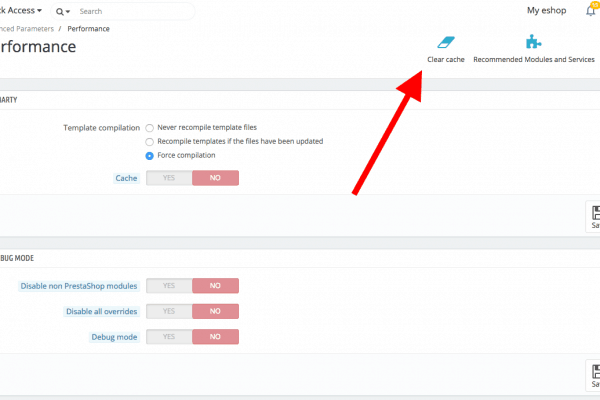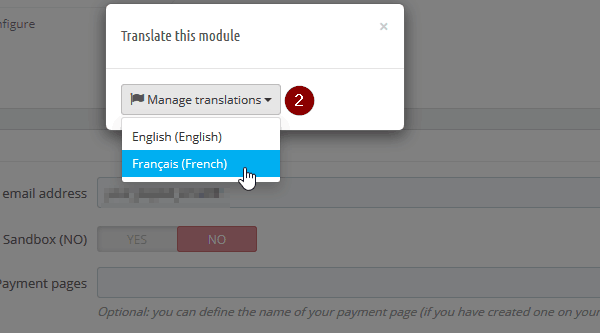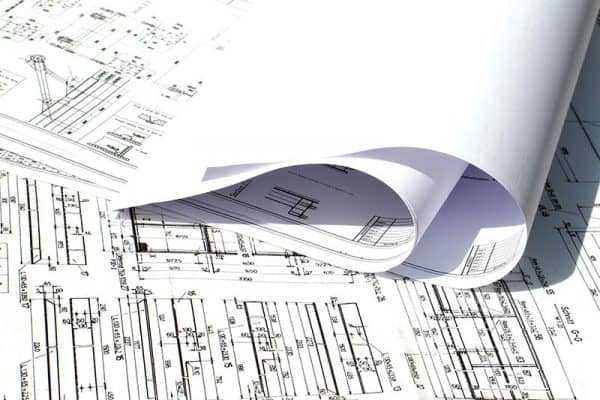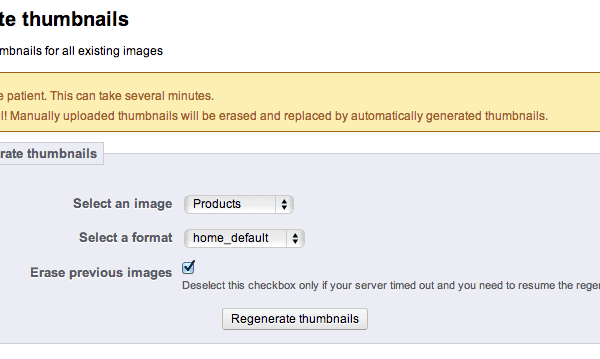Tag: prestashop
Enterprise
Install a new module in Prestashop 1.7
This post is for users who are new to Prestashop and who search for an essential advice on how to install a new module into their Prestashop installation. It’s very easy, and it shouldn’t take more than a few moments. Steps how to install a new module from your back office – Go to the […]
Read MoreEnterprise
How to clear cache in Prestashop 1.7?
Clearing cache in Prestashop 1.7 is very easy, all you need to do is as follows: Before I go to show you how, I’d like to notice that if you are coming from Prestashop 1.6, then the procedure to clear cache is the same one for Prestashop 1.7 Go to “Configure Tab” on your left […]
Read MoreEnterprise
How to translate a module in Prestashop 1.7?
Translation system in Prestashop is fair enough to deal with, if you have a web shop and that you want it to be multilingual, then you need to add more languages in the back panel of the Prestashop, this leads us to do some translations of the modules, some third party modules are already translated […]
Read MoreEnterprise
New release: Google Fonts for your Prestashop!
As was promised – the new release includes also new features – from now on you can set Google Font for your eshop and customize it even more! – new feature – Google fonts! – new feature – RTL (right to left) – possibility to align all texts into right (for Arabic, Hebrew and other […]
Read MoreEnterprise
New release – disable responsive design
Again and again – new features are coming and are influenced what our customers demand. This time we have added two new features: Possible to disable responsive design It seems that responsive design is not suitable for everybody, some people need to keep it the same for computers/tablets and mobile phone. Until now the only […]
Read MoreEnterprise
How to install Prestashop theme 1.5
If you have download a template from Presta-theme-maker there’s a very simple Youtube video showing the whole installation process in 3 minutes. In case you don’t feel like watching it here’s a short description how to do it. Installation process Do not unzip your downloaded ZIP containing your theme Go to your back office > […]
Read MoreEnterprise
Regenerate the thumbnails after installing a theme from the Maker
Our users download beautiful themes, install them on their eshops but they keep forgetting one important step: To regenerate the Home_default thumbnails! Just open the back office > Preferences > Images: – find home_default in the list of images and click to edit it – set the new measures to 245x245px – save – scroll […]
Read MoreEnterprise
Prestashop 1.5 – transparent PNG logo
You have just set up your eshop, uploaded your PNG logo and… hey! Why does it have a white background? The reason is the logo has been converted to JPG. And JPG images don’t support transparency. How sad. The solution is very easy. Go to your back office > preferences > images and check the […]
Read More