1 Randomize color settings
2 Randomize layout settings
Extra Randomize illustration pictures
(only in Theme Maker)
1 Basic color of background
2 Basic background (Some backgrounds are visible only on very light or very dark colors)
Custom background (max 500KB; .jpg, .jpeg, .png, .gif allowed)
This upload is not supported by your browser.
Position of background image
Fixed position of background image (no change while scrolling)
2Background of layout (Some backgrounds are visible only on very light or very dark colors)
Custom background (max 500KB; .jpg, .jpeg, .png, .gif allowed)
This upload is not supported by your browser.
Background image position
Number of products per row on homepage
Shape of boxes of products
Shadow of boxes of products
Number of products per row in a category (grid view)
Shape of boxes of products
Shadow of boxes of products
Your logo - only for preview - will not be included in the ZIP(max 500KB; .jpg, .jpeg, .png, .gif allowed)
This upload is not supported by your browser.
Bottom margin of the logo
Style of the search
(Search input in the menu must be set manually in your back office via "Modules > Top Horizontal menu > Configure")
Border radius of search input
Add some products to the cart first to style your cart better.
Drop down block of shopping cart (You can try to add a product into the cart)
Border radius of shopping cart
Override "Texts > Core Text" colors in a product box (or keep it empty)
Only used when: Layout > Product Box Layout > set to "default layout"
Override "Texts > Core Text" colors in the sidebar (or keep it empty)
Border of title in sidebar
Homepage layout (placement of the sidebar)
Category layout (placement of the sidebar)
Product detail layout (placement of the sidebar)
CMS layout (placement of the sidebar)
Colors for "NEW" badge
Colors for "IN STOCK" badge
RTL alignment of text (used for Arabic, Hebrew and in others languages)
Pick the theme you wish to load. It will override the current theme!
Open up your latest themes. It will override the current theme!
Only for members of Theme Maker.
Change the illustration pictures (only on the homepage in Theme Maker, will not be incluced in the theme ZIP)
3 ways how to start
1 Load a premade theme to see what you can create with Theme Maker.
2 Or use
Randomizer to create a random design for further editing.
3 Or close this window and start creating your theme manually.
 Randomize your theme!
Randomize your theme!
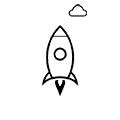
 Randomize your theme!
Randomize your theme!