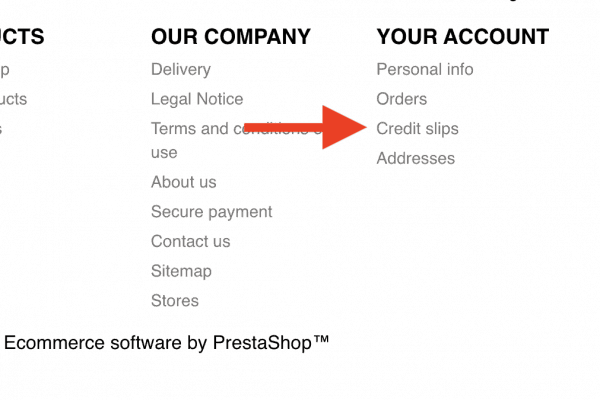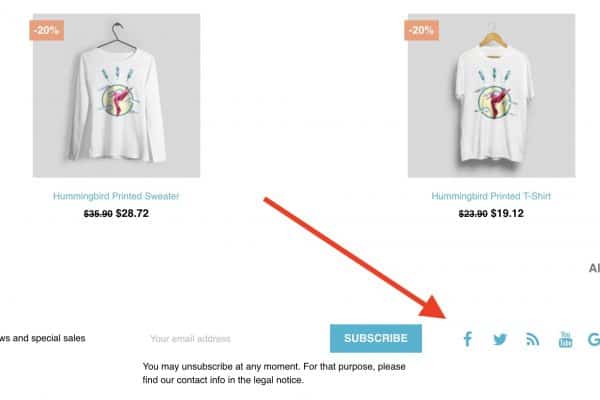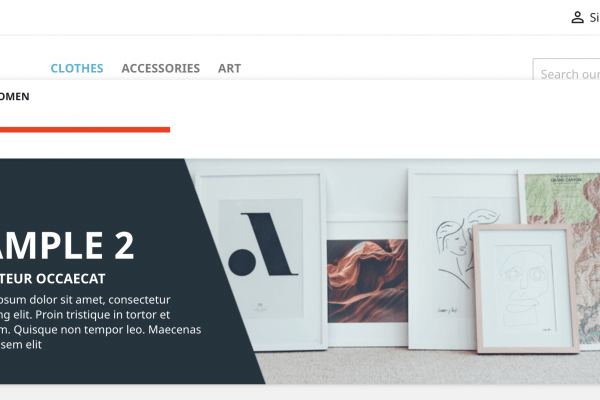Blog
Enterprise
How to remove “my account” in the footer in Prestashop
Do you need to remove an item from the “My account” section in the footer? For example you might want to remove the credit slips from there. So how to do it? Open this file in your theme: /your_theme/modules/ps_customeraccountlinks/ps_customeraccountlinks.php And remove this code: 3 => array( ‘title’ => $this->trans(‘Credit slips’, array(), ‘Modules.Customeraccountlinks.Admin’), ‘url’ => $link->getPageLink(‘order-slip’, […]
Read MoreEnterprise
How to remove “Email us” from the footer in Prestashop
You might have a reason why you don’t want to display the email address in the footer. The question is: how to remove it safely and correctly? The bad news is that you cannot just easily turn it off somewhere in the settings in the back office. The good news is that the editing […]
Read MoreEnterprise
How to remove a certain social network from the footer? (Prestashop 1.7)
How to remove a certain social network from the footer? Go to the back office of your eshop, open the list of your modules and search for the keyword “social”. You should see at least two modules: Social media follow links Social media share buttons If you want to remove some social networks from the […]
Read MoreEnterprise
How to remove category image? (Prestashop 1.7)
What is a category image? It is a picture that is displayed right about the list of products of a specific category, usually accompanied with a category description text. Now the question is – how to remove this category image? It’s pretty simple and you can do it directly from your back office, no need […]
Read MoreEnterprise
HTTP Error 500 in Prestashop. What’s wrong? Enable debug mode
Something is wrong and you are getting this error. Right? It doesn’t look too friendly! Although it might seem like a big problem, sometimes the error causing this issue can be very small and easy to fix. But how to get more information about this error and see what is going on? How to get […]
Read MoreEnterprise
Fix blurry/low quality category images in Prestashop 1.7
If you are experiencing blurry category images on your Prestashop eshop the problem is not with your theme, but in the image settings in your back office. Now I will show you how to increase the quality of the category images and regenerate the thumbnails. Change the default dimensions Go to your back office > Design […]
Read MoreEnterprise
How to hide subcategories in top menu in Prestashop 1.7
Quite often it’s a good idea to keep things simple. That applies not only to the design of your eshop but also to the main navigation. Displaying too many subcategories at the same time can be confusing. This quick tutorial will show you how to hide subcategories in the drop-down menu (the native Top Menu […]
Read MoreEnterprise
How to add any Google Font into your Prestashop 1.7 theme
If you use Prestabuilder editor you already know that it is easy to add many custom Google Fonts into your theme in a few clicks. However, the editor doesn’t support ALL fonts that Google has to offer. Or maybe you use some 3rd party theme. Here are the steps how you can use any Google […]
Read MoreEnterprise
This theme is not correct for Prestashop 1.7
Some time ago I received this message: I finished my theme, downloaded it and then tried to install it on my Prestashop 1.7. Then I got this error: “This theme is not correct for Prestashop 1.7”. I am sure the theme with PrestaBuilder, Prestashop 1.7. This is why the theme zip was corrupted – […]
Read MoreEnterprise
Presta Theme Maker is now PrestaBuilder + history
Dear friends, It’s been a while since I wrote a blog post about the development of the project. Let me quickly summarize the evolution of this website. PrestaBuilder: The history of this project September 9th, 2012 – Prestashop-theme-maker.com was released! It was a fantastic time! After around three months of programming, the project was finally […]
Read More